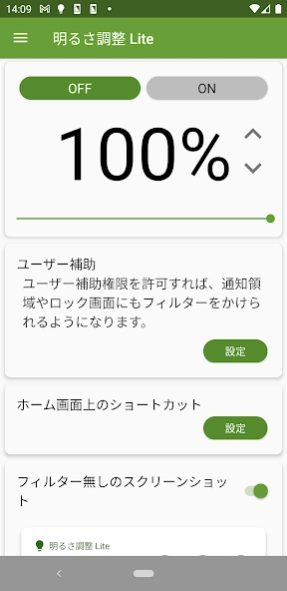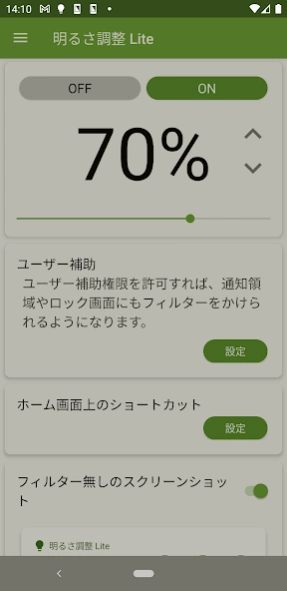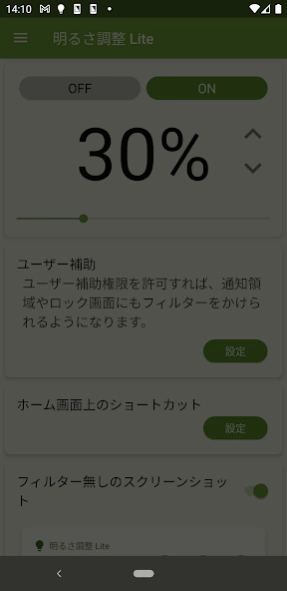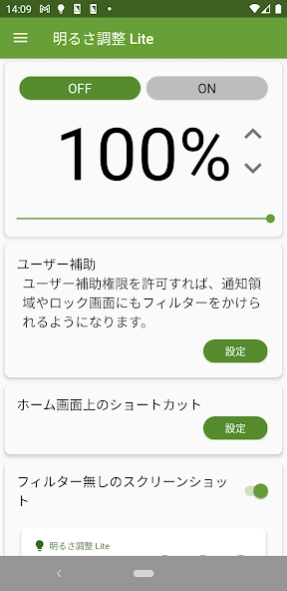Screen Dimmer Lite 2.5.14
Free Version
Publisher Description
Screen Dimmer Lite - Adjust screen brightness darker than system settings
This is the Lite version of Auto Screen Dimmer.
Free Screen Filter App to Protect Your Eyes
You can reduce the strain on your eyes easily.
It is simple but effective!
All you have to do is launch this app.
Screenshots without screen filter
Remove screen filters from the screenshots with the image processing AI technology.
Easy Operation
It is easy to turn on or off with just one tap.
You can adjust the opacity of the filter.
You can choose from 7 different filter colors.
Turn on or off Quickly and Easily
You can choose to show or hide a filter icon in the status bar, making it easy to adjust the settings any time
Startup Automatically
You can choose to launch this filter on startup.
Simple App
This app doesn`t drain your battery except when setting up the filter, since it only adjusts the color temperature. Moreover, memory usage is also low.
Reliable App
This app's developer has been registered as an official developer by an independent organization in Japan.
* This app must have the accessibility permission to apply screen filters.
This app adjusts the brightness and color of the screen to prevent eye fatigue. It is designed to help people with eye conditions.
The app will not use this permission for any other reason than mentioned above.
* If other screen adjustment apps are already running on your smartphone or tablet, it may affect the screen color making it too dark for your eyes.
About Screen Dimmer Lite
Screen Dimmer Lite is a free app for Android published in the Themes & Wallpaper list of apps, part of Desktop.
The company that develops Screen Dimmer Lite is Hardy-infinity. The latest version released by its developer is 2.5.14.
To install Screen Dimmer Lite on your Android device, just click the green Continue To App button above to start the installation process. The app is listed on our website since 2024-04-26 and was downloaded 1 times. We have already checked if the download link is safe, however for your own protection we recommend that you scan the downloaded app with your antivirus. Your antivirus may detect the Screen Dimmer Lite as malware as malware if the download link to com.hardyinfinity.screendimmer.lite is broken.
How to install Screen Dimmer Lite on your Android device:
- Click on the Continue To App button on our website. This will redirect you to Google Play.
- Once the Screen Dimmer Lite is shown in the Google Play listing of your Android device, you can start its download and installation. Tap on the Install button located below the search bar and to the right of the app icon.
- A pop-up window with the permissions required by Screen Dimmer Lite will be shown. Click on Accept to continue the process.
- Screen Dimmer Lite will be downloaded onto your device, displaying a progress. Once the download completes, the installation will start and you'll get a notification after the installation is finished.